 kubevirt安装过程
kubevirt安装过程
# kubevirt创建虚拟机问题记录
# 环境
Ubuntu 20.04.6 LTS
k8s 1.28.0 【1个master,2个node】
kubevirt 0.57.0
# 问题复现
1. 在k8s集群上通过以下命令安装kubevirt
kubectl create -f https://github.com/kubevirt/kubevirt/releases/download/v1.0.0/kubevirt-operator.yaml
kubectl create -f https://github.com/kubevirt/kubevirt/releases/download/v1.0.0/kubevirt-cr.yaml
2
3
2. 安装virtctl
wget https://github.com/kubevirt/kubevirt/releases/download/v0.57.0/virtctl-v0.57.0-linux-amd64 -O virtctl
chmod +x virtctl
sudo install virtctl /usr/local/bin
2
3
4
上述安装完成后相应的pod
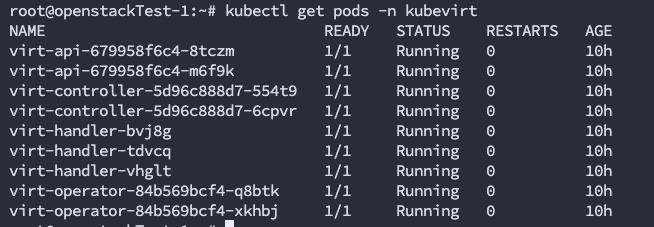
3. 创建虚拟机
vm.yaml文件(来自官网: https://kubevirt.io/labs/manifests/vm.yaml)
apiVersion: kubevirt.io/v1
kind: VirtualMachine
metadata:
name: testvm
spec:
running: false
template:
metadata:
labels:
kubevirt.io/size: small
kubevirt.io/domain: testvm
spec:
domain:
devices:
disks:
- name: containerdisk
disk:
bus: virtio
- name: cloudinitdisk
disk:
bus: virtio
interfaces:
- name: default
masquerade: {}
resources:
requests:
memory: 64M
networks:
- name: default
pod: {}
volumes:
- name: containerdisk
containerDisk:
image: quay.io/kubevirt/cirros-container-disk-demo
- name: cloudinitdisk
cloudInitNoCloud:
userDataBase64: SGkuXG4=
2
3
4
5
6
7
8
9
10
11
12
13
14
15
16
17
18
19
20
21
22
23
24
25
26
27
28
29
30
31
32
33
34
35
36
37
创建vm: kubectl create -f ym.yaml
4. 查看vm状态

5. 启动vm: virtctl start test-vm
再次查看状态
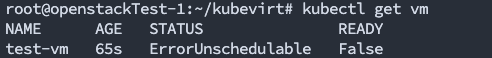
6. 查看描述信息
Message: 0/3 nodes are available: 3 node(s) didn't match Pod's node affinity/selector. preemption: 0/3 nodes are available: 3 Preemption is not helpful for scheduling..
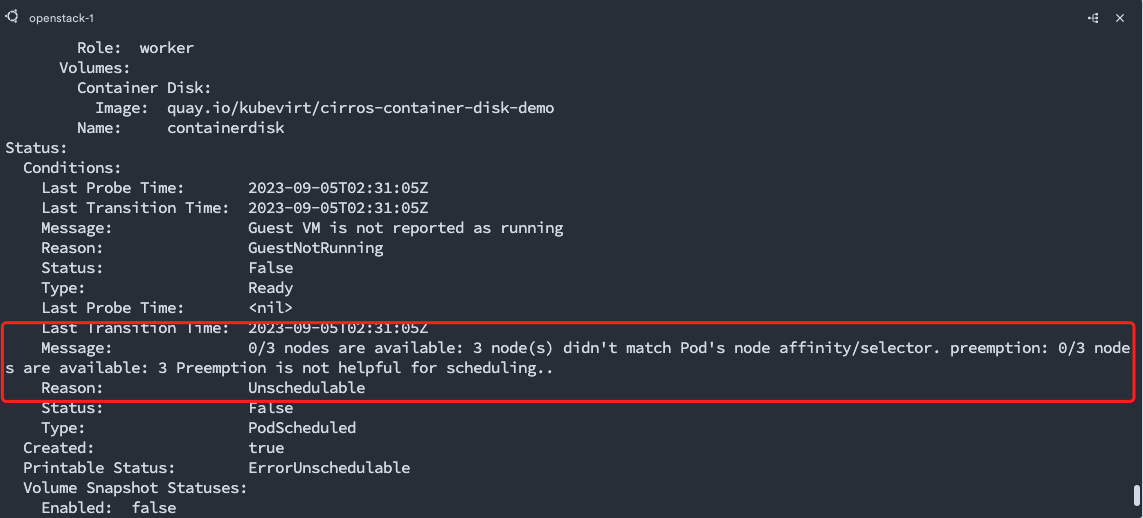
#
#
# 问题1
这里虚拟机无法正常启动,上述红框中所示问题。我在网上查询了资料,但是也没有找到解决问题的方法,况哥之前有遇到过这种问题吗?
==========================排查过程=========================
自己补充了点关于k8s污点、容忍、亲和力相关的知识点。知道了这个报错可能是因为对应的pod通过nodeSelector或者污点导致找不到对应的node进行调度。
1. 找到虚拟机对应的pod,进行describe描述
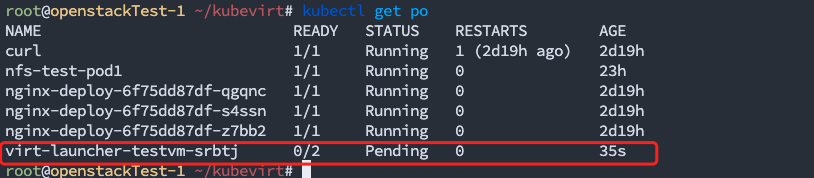
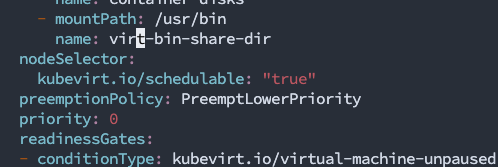
这里声明了节点选择器,必须有节点满足kubevirt.io/schedulable=true (opens new window) 才能进行调度
然后我们通过以下命令查看节点的lebal
kubectl get node openstacktest-1 --show-labels | grep "kubevirt.io/schedulable"
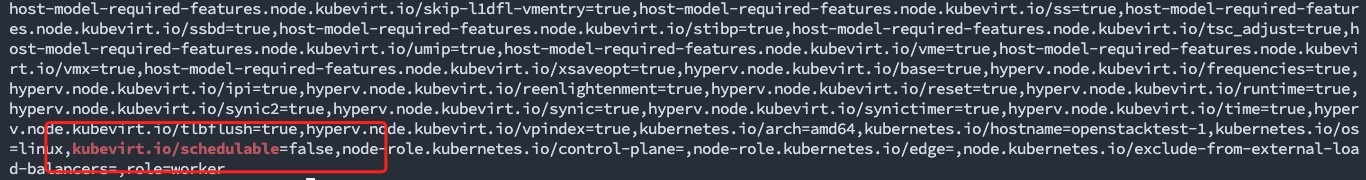
预期:我们把这个标签改为true,那么对应的vm节点的nodeSelector可以正常调度到对应的节点
我们使用label命令进行改变
kubectl label node openstacktest-1 kubevirt.io/schedulable=true --overwrite
命令指令后,我们通过查看标签没有问题
kubectl get node openstacktest-1 --show-labels | grep "kubevirt.io/schedulable"
但是我们隔一分钟过后,再看标签,发现标签又变回了false
# 问题2
是什么原因导致我使用label命令更改node的label为kubevirt.io/schedulable=true (opens new window),过一段时间后,对应label变为了kubevirt.io/schedulable=false (opens new window)
根本原因是virt-handler对node节点的label进行了更改
Annotations and labels - KubeVirt user guide (opens new window)
Unresponsive nodes - KubeVirt user guide (opens new window)
更新于:2023.9.12
什么是嵌套虚拟化?:
嵌套虚拟化是指在虚拟机中运行另一个虚拟机的技术。它允许在一台物理机器上运行多个虚拟机,每个虚拟机都可以运行自己的操作系统。这种技术可以用于在生产环境中测试新的操作系统和软件,或者在教育和研究环境中模拟复杂的网络环境。嵌套虚拟化需要在物理机器上安装虚拟化软件,并在虚拟机中启用虚拟化支持。
解决方法:
重新安装了k8s 1.28和网络组件,并使用的kubeVirt版本为v1.0.0
过程中需要开启嵌套虚拟化功能[如果虚拟化不可用,则需要手动开启软件仿真(虚拟机必须开)]
kubectl create configmap kubevirt-config -n kubevirt --from-literal=debug.useEmulation=true --from-literal=feature-gates=Macvtap,LiveMigration,Snapshot
# LiveMigration 开启迁移功能
# Snapshot 开启快照功能
2
3
k8s集群搭建这里不做介绍,主要看看kubevirt安装过程
kubevirt安装与基本使用 - 掘金 (opens new window)
按照上述创建并启动虚拟机后,可以通过virtctl console命令连接到对应的虚拟机
虚拟机默认用户和密码:
user: cirros
password: gocubsgo
# 附录
完整描述信息
root@openstackTest-1:~/kubevirt# kubectl describe vm test-vm
Name: test-vm
Namespace: default
Labels: <none>
Annotations: kubevirt.io/latest-observed-api-version: v1
kubevirt.io/storage-observed-api-version: v1alpha3
API Version: kubevirt.io/v1
Kind: VirtualMachine
Metadata:
Creation Timestamp: 2023-09-05T02:30:06Z
Generation: 2
Resource Version: 518769
UID: 1e119181-78cc-4e0b-9ea7-b1688c94e7c0
Spec:
Running: true
Template:
Metadata:
Creation Timestamp: <nil>
Labels:
kubevirt.io/domain: testvm
kubevirt.io/size: small
Spec:
Domain:
Devices:
Disks:
Disk:
Bus: virtio
Name: containerdisk
Interfaces:
Masquerade:
Name: default
Machine:
Type: q35
Resources:
Requests:
Memory: 64M
Networks:
Name: default
Pod:
Node Selector:
Role: worker
Volumes:
Container Disk:
Image: quay.io/kubevirt/cirros-container-disk-demo
Name: containerdisk
Status:
Conditions:
Last Probe Time: 2023-09-05T02:31:05Z
Last Transition Time: 2023-09-05T02:31:05Z
Message: Guest VM is not reported as running
Reason: GuestNotRunning
Status: False
Type: Ready
Last Probe Time: <nil>
Last Transition Time: 2023-09-05T02:31:05Z
Message: 0/3 nodes are available: 3 node(s) didn't match Pod's node affinity/selector. preemption: 0/3 nodes are available: 3 Preemption is not helpful for scheduling..
Reason: Unschedulable
Status: False
Type: PodScheduled
Created: true
Printable Status: ErrorUnschedulable
Volume Snapshot Statuses:
Enabled: false
Name: containerdisk
Reason: Snapshot is not supported for this volumeSource type [containerdisk]
Events:
Type Reason Age From Message
---- ------ ---- ---- -------
Normal SuccessfulCreate 51s virtualmachine-controller Started the virtual machine by creating the new virtual machine instance test-vm
2
3
4
5
6
7
8
9
10
11
12
13
14
15
16
17
18
19
20
21
22
23
24
25
26
27
28
29
30
31
32
33
34
35
36
37
38
39
40
41
42
43
44
45
46
47
48
49
50
51
52
53
54
55
56
57
58
59
60
61
62
63
64
65
66
67
68
69